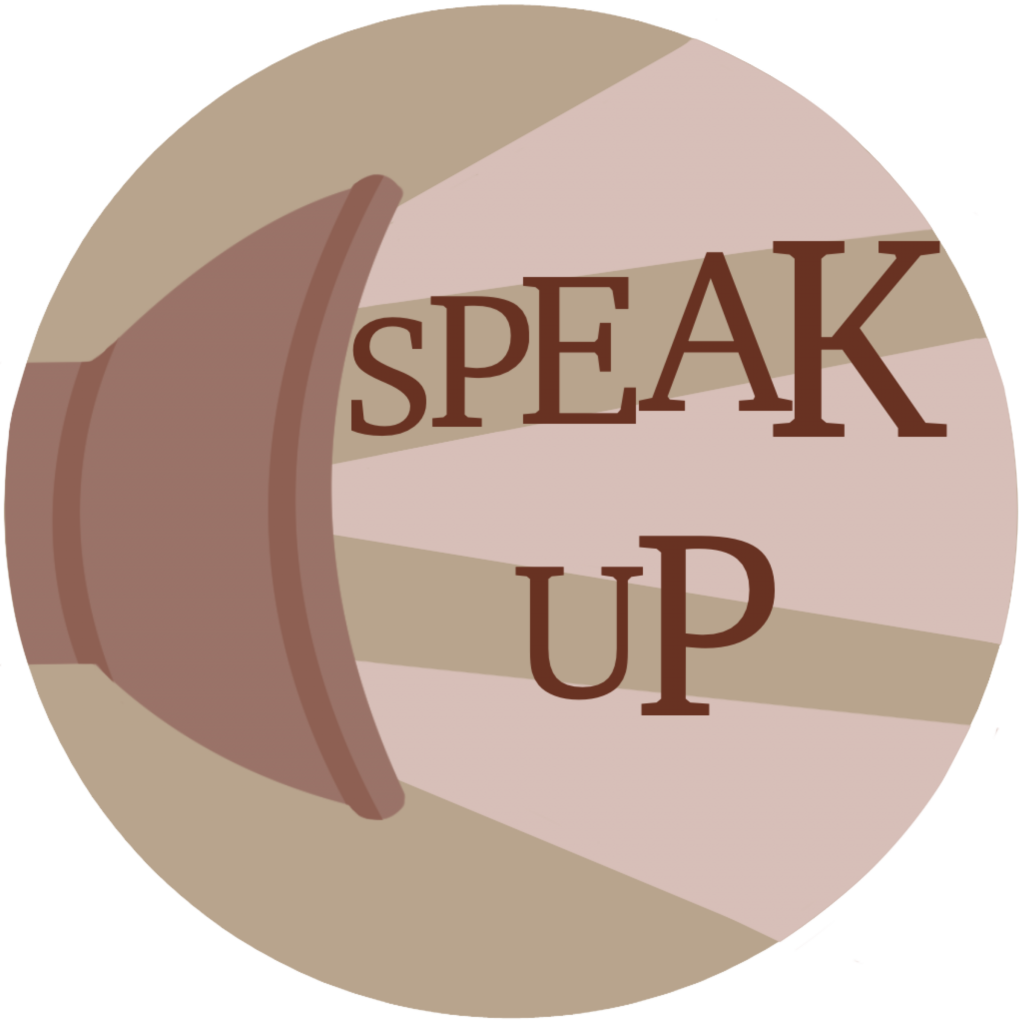Hey!
If there’s something you should know about me, it’s that I loooove digital art. Since I could draw stick figures, I’ve been filling up sketchbook after sketchbook.
In fourth grade, I got a drawing tablet and program so that I could try out digital art. I started using it as soon as I got it. I drew some digital art for pretty much every school project there was from then on. I loved working with this new kind of art, even when I didn’t even know how to use it yet. I researched and looked for videos and learned as much as I could, all on my own.
When the covid-19 stay at home order was put in place and I was stuck at home, I finally decided to blow the dust off of my drawing tablet, grab my computer, and start working on digital art again. It took a little while to get back into it, but now I don’t go anywhere without it. Just during this time, I’ve taught myself how to design and create logos (check out the logo I created myself for this blog!). Then, I started editing backgrounds, adjusting colors, and adding shapes + words to create graphics for an app that my dad was working on. It took tons of research and practice, but all of these things kept me going in digital art.
One night, an idea just popped into my head: I wanted to create my own stickers. And I wasn’t thinking about those stickers that I used to make with some tape and parchment paper; I wanted to create digital art designs and make them into stickers.
Normally I would’ve taken FOREVER to decide on an idea that I really liked. But this time, I was immediately inspired. With all of the things going on in the world right now, I got the idea to create my stickers based on kindness. I sketched out some designs in my sketchbook, grabbed my computer and tablet, and started illustrating.

These stickers took some time. First, I had to find the right dimensions of the canvas, and then create the background of the sticker. I was fluent with all the tools and everything, so I worked pretty quickly and smoothly. It took a while to edit each and every part of the sticker, to do “command-Z, command-Z, command-Z” a thousand times to gradually adjust and get the sticker exactly how I wanted it.
Even though stickers are small, I wanted to get them as detailed as possible. I spent lots of time adding highlights, shadows, and multiple shades of one color just in one area. Finding the right colors for all of this was easier though. I stuck with a color scheme, so they would look more like a set.
Ah… now the most important part of digital art… layers. Layers can save you or break you. I’m so glad that I discovered layers, or I would’ve been stuck with messy lines and colors all over my artwork. They organize and keep different parts of your art separate to make it easier for you to edit. Now, after working with digital art for a few years, I use dozens of layers for just one small art piece. One of these stickers would have multiple folders, each with a dozen layers within. Keeping layers organized and drawing on the right layer (which I make mistakes on every time, but it always turns out okay) is so important in working with digital art, and I’m glad that I figured that out just with some research and experimenting.
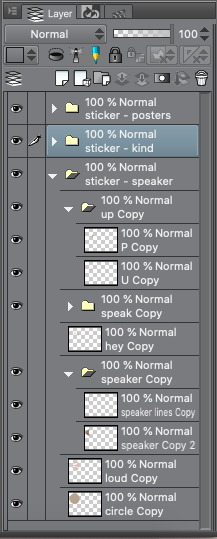
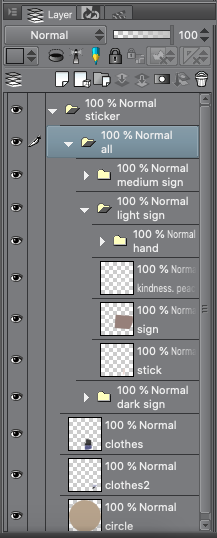
The final stickers were a little different than my sketches. I went a little freestyle halfway through and just drew whatever I pictured in my head. I had some good ideas along the way, so I decided to made those into stickers.
Okay, enough talk, let’s finally show what you’re all probably waiting for… my stickers!
I actually created six stickers, so that it could be a set, but I ended up taking three of the stickers out of the set. These stickers were the ones that I liked the most and decided to make into stickers!
At first I was just making stickers. But when I found RedBubble, and the endless products that they could print your art on, I decided to include my art on more than just stickers. They have everything from tote bags to stickers to shower curtains (yep, shower curtains).
I am so, so glad that I decided to create my own stickers. There are still a lot of tools and settings that I need to learn and practice, but it was super fun creating my first sticker set, and I actually discovered new things about digital art.
It would mean so much if you would check out my shop! Each of these art pieces above can be printed on so many products, and I would appreciate it sooooo much if you could support me :)